| 일 | 월 | 화 | 수 | 목 | 금 | 토 |
|---|---|---|---|---|---|---|
| 1 | 2 | 3 | ||||
| 4 | 5 | 6 | 7 | 8 | 9 | 10 |
| 11 | 12 | 13 | 14 | 15 | 16 | 17 |
| 18 | 19 | 20 | 21 | 22 | 23 | 24 |
| 25 | 26 | 27 | 28 | 29 | 30 | 31 |
- react hook
- 프로그래밍 언어론
- react
- react firebase
- JavaScript
- 프로그래머스 자바
- 프로그래머스 완전탐색
- design pattern
- vanillaJS
- 데이터모델링과마이닝
- React JS
- 자바 공부
- 코딩테스트 고득점 Kit 완전탐색
- 자바
- 코딩테스트 고득점 Kit
- codesandbox
- 백준
- 디자인 패턴
- useState
- NextJS
- Java
- 리액트
- 컴퓨터 네트워크
- 장고
- websocket
- 자바스크립트
- 리액트 훅
- 코틀린
- 프로그래머스
- useEffect
- Today
- Total
기록하는 개발자
[React] React Hook-2.6 useEffect를 활용한 useFadeIn 본문
useFadeIn
- useEffect를 사용한 hook으로 CSS에서의 transition, opacity 속성을 다룬다.
< 초기 화면 >
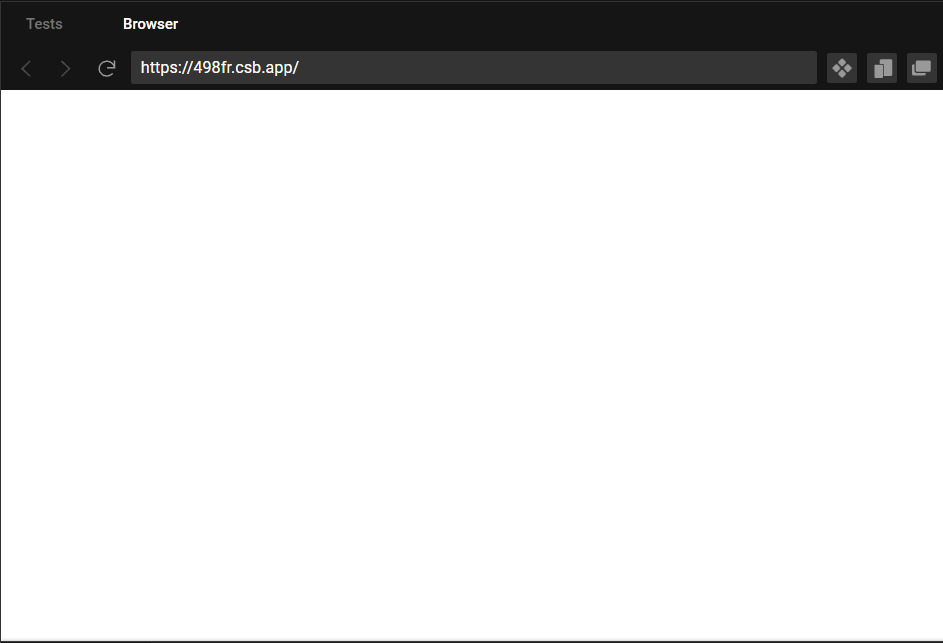
< 초 뒤 화면 >

< 초 뒤 화면 >
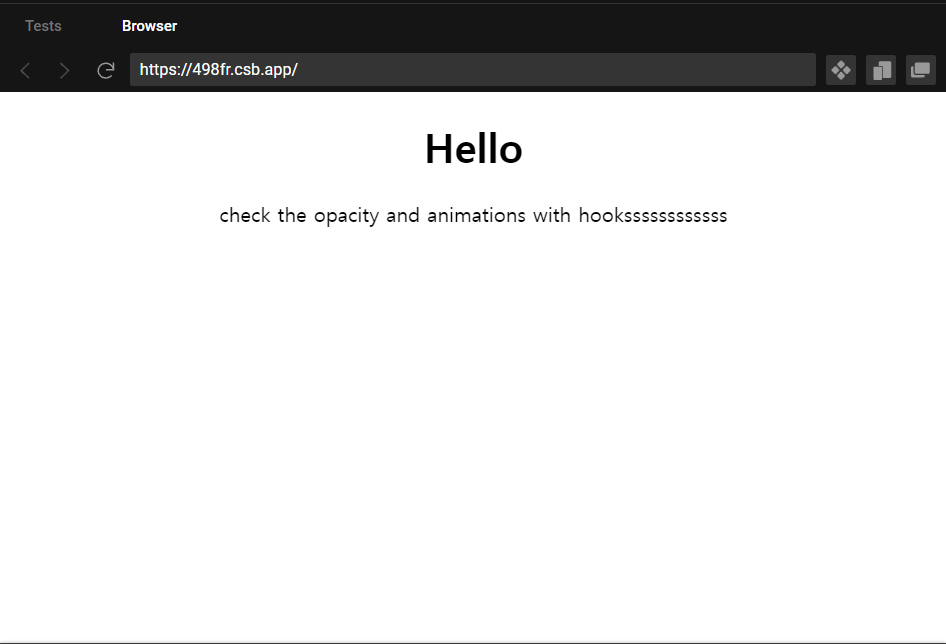
< App.js >
import React, { useRef, useEffect, useState } from "react";
import ReactDOM from "react-dom";
import "./styles.css";
const useFadeIn = (duration = 1, delay = 0) => {
const element = useRef();
useEffect(() => {
if (element.current) {
const { current } = element;
current.style.transition = `opacity ${duration}s ease-in-out ${delay}s`;
current.style.opacity = 1;
}
}, [duration, delay]);
if (typeof duration !== "number" || typeof delay !== "number") {
return;
}
return { ref: element, style: { opacity: 0 } };
};
export default function App() {
const fadeInH1 = useFadeIn(1, 2);
const fadeInP = useFadeIn(2, 5);
return (
<div className="App">
<h1 {...fadeInH1}>Hello</h1>
<p {...fadeInP}>check the opacity and animations with hookssssssssssss</p>
</div>
);
}
< useFadeIn() >
const useFadeIn = (duration = 1, delay = 0) => {
const element = useRef();
useEffect(() => {
if (element.current) {
const { current } = element;
current.style.transition = `opacity ${duration}s ease-in-out ${delay}s`;
current.style.opacity = 1;
}
}, [duration, delay]);
if (typeof duration !== "number" || typeof delay !== "number") {
return;
}
return { ref: element, style: { opacity: 0 } };
};
1.
const useFadeIn = (duration = 1, delay = 0) => {
const element = useRef();- useFadeIn hook은 duration, delay를 인자로 받는다. (초기값 각각 1, 0)
→ duration(변하는데 걸리는 시간) delay(해당 속성 값을 실행시키기 전까지 기다리는 시간)
- useRef()객체를 생성하여 element에 저장한다.
→ 나중에 출력하고자 할때는 해당 요소 ref prop에 useRef를 연결해주어야 함.
→ Ref 객체의 .current 값은 우리가 원하는 DOM 을 가르키게 된다.
2.
useEffect(() => {
if (element.current) {
const { current } = element;
current.style.transition = `opacity ${duration}s ease-in-out ${delay}s`;
current.style.opacity = 1;
}
}, [duration, delay]);- element.current가 존재하는경우 element의 current prop를 끌어낸다.
- current.style.transition 속성에 변화를 주어 fadeIn animation 효과를 준다.
→transition 속성에서는 요소를 디테일하게 값을 줄수 있다. 이 때, opacity(불투명 0~1) 속성을
duration(변하는데 걸리는 시간), delay(해당 속성 값을 실행시키기 전까지 기다리는 시간)으로 지정한다.
- opacity : 마지막에는 1로 초기화하여 잘 보이도록 한다.
3.
if (typeof duration !== "number" || typeof delay !== "number") {
return;
}
return { ref: element, style: { opacity: 0 } };
};
- duration과 delay인자가 숫자가 아닌 경우 useFadeIn 함수를 종료한다.
- useFadeIn 함수는 element 와 style opacity 0을 return 한다.
→ 최초 render 시에는 아무 것도 보이지 않음. 이후 useEffect가 Didmount 되고 animation이 실행되어 글자가 나타나게 된다.
< App() >
export default function App() {
const fadeInH1 = useFadeIn(1, 2);
const fadeInP = useFadeIn(2, 5);
return (
<div className="App">
<h1 {...fadeInH1}>Hello</h1>
<p {...fadeInP}>check the opacity and animations with hookssssssssssss</p>
</div>
);
}- fadeInH1, fadeInP : ref: element, style: { opacity: 0 }
- h1 태그 : 최초 render 후 2초 뒤에 1초 간 변화
- p태그 : 최초 render 후 5초 뒤에 2초 간 변화
'Web > React' 카테고리의 다른 글
| [React, Firebase] TwitterCloneCoding 0.1 router 설정 (0) | 2021.10.11 |
|---|---|
| [React, Firebase] TwitterCloneCoding 0.0 초기 환경 설정 및 firebase 설치 (0) | 2021.10.11 |
| [React] React Hook-2.5 useEffect를 활용한 useScroll (0) | 2021.10.03 |
| [React] React Hook-2.4 useEffect를 활용한 useBeforeLeave (0) | 2021.10.03 |
| [React] React Hook-2.3 useConfirm과 usePreventLeave (0) | 2021.09.30 |




