| 일 | 월 | 화 | 수 | 목 | 금 | 토 |
|---|---|---|---|---|---|---|
| 1 | 2 | 3 | 4 | |||
| 5 | 6 | 7 | 8 | 9 | 10 | 11 |
| 12 | 13 | 14 | 15 | 16 | 17 | 18 |
| 19 | 20 | 21 | 22 | 23 | 24 | 25 |
| 26 | 27 | 28 | 29 | 30 | 31 |
Tags
- 컴퓨터 네트워크
- 디자인 패턴
- useEffect
- 코딩테스트 고득점 Kit 완전탐색
- NextJS
- React JS
- 프로그래머스 자바
- 프로그래밍 언어론
- 데이터모델링과마이닝
- design pattern
- websocket
- JavaScript
- react
- useState
- 코딩테스트 고득점 Kit
- react firebase
- 코틀린
- react hook
- 프로그래머스 완전탐색
- codesandbox
- 자바 공부
- 자바
- 장고
- vanillaJS
- 리액트
- 백준
- Java
- 자바스크립트
- 프로그래머스
- 리액트 훅
Archives
- Today
- Total
기록하는 개발자
[vanillaJs] mongoDB, node.js, fetch api로 crud page 만들기-2. frontend 본문
Web/Javascript
[vanillaJs] mongoDB, node.js, fetch api로 crud page 만들기-2. frontend
밍맹030 2022. 11. 12. 15:48728x90
이 글은 아래 포스트와 이어집니다 : )
https://mingmeng030.tistory.com/255
[vanillaJs] mongoDB, node.js, fetch api로 crud page 만들기-1. backend 구성
mongoDB와 node.js, 그리고 javascript의 fetch api를 사용하여 crud가 가능한 페이지를 만들어 보았다. react가 역시 편하다는 것을 또 깨닫는 과정이었다.. mongoDB를 사용하고 nodejs로 restful API를 만들어 본 것
mingmeng030.tistory.com
완성 화면

index.html
<!DOCTYPE html>
<html lang="en">
<head>
<meta charset="UTF-8">
<meta http-equiv="X-UA-Compatible" content="IE=edge">
<meta name="viewport" content="width=device-width, initial-scale=1.0">
<title>CRUD with Fetch API</title>
<link rel="stylesheet" type="text/css" href="./postForm.css" />
<link rel="stylesheet" type="text/css" href="./card.css" />
</head>
<body>
<div class="top-container">
<div class="row">
<div class="column">
<h2 class="header">Add new Post</h2>
<form class="add-post-form">
<div class="form-group">
<label for="title">Title</label>
<input type="text" class="form-control" id="title-value"></input>
</div>
<div class="form-group">
<label for="body">Content</label>
<textarea type="text" class="form-control" id="body-value"></textarea>
</div>
<button type="submit" class="btn-submit">Add Post</button>
</form>
</div>
</div>
<div class="posts-list">
</div>
</div>
<script src="./main.js"></script>
</body>
</html>main.js
const postsList = document.querySelector(".posts-list");
const addPostForm = document.querySelector(".add-post-form");
const titleValue = document.getElementById("title-value");
const bodyValue = document.getElementById("body-value");
const btnSubmit = document.querySelector(".btn-submit");
let output = "";
const url = `http://localhost:5000/api/posts`;
const renderPosts = (posts) => {
posts.map((post) => {
output += `
<div class="card-container">
<div class="card" data-id=${post._id}>
<p class="card-title">${post.title}</p>
<p class="card-date">${post.date}</p>
<p class="card-content">${post.body}</p>
<a href="#" class="card-edit-link" id="edit-post">edit</a>
<a href="#" class="card-delete-link" id="delete-post">delete</a>
</div>
</div>`;
});
postsList.innerHTML = output;
};
//Get
fetch(url)
.then((res) => res.json())
.then((data) => renderPosts(data));
//delete, update
postsList.addEventListener("click", (e) => {
e.preventDefault();
let delButtonIsPressed = e.target.id == "delete-post";
let editButtonIsPressed = e.target.id == "edit-post";
let id = e.target.parentElement.dataset.id;
// delete
if (delButtonIsPressed) {
fetch(`${url}/${id}`, {
method: "DELETE",
})
.then((res) => res.json())
.then(() => location.reload());
}
// update
if (editButtonIsPressed) {
btnSubmit.innerHTML = "Edit Post";
const parent = e.target.parentElement;
let titleContent = parent.querySelector(".card-title").textContent;
let bodyContent = parent.querySelector(".card-content").textContent;
titleValue.value = titleContent;
bodyValue.value = bodyContent;
}
// 내용 수정 후 'Edit Post' 버튼 클릭한 경우
btnSubmit.addEventListener("click", (e) => {
e.preventDefault();
btnSubmit.innerHTML = "Add Post";
fetch(`${url}/${id}`, {
method: "PATCH",
headers: {
"Content-Type": "application/json",
},
body: JSON.stringify({
title: titleValue.value,
body: bodyValue.value,
}),
})
.then((res) => res.json())
.then(() => location.reload());
});
});
//Create
addPostForm.addEventListener("submit", (e) => {
e.preventDefault();
fetch(url, {
method: "POST",
headers: {
"Content-Type": "application/json",
},
body: JSON.stringify({
title: titleValue.value,
body: bodyValue.value,
}),
})
.then((res) => res.json())
.then((data) => {
const dataArr = [];
dataArr.push(data);
renderPosts(dataArr);
})
.catch((err) => console.log(err));
titleValue.value = "";
bodyValue.value = "";
});생성
- 기존 버튼 'Add Post'
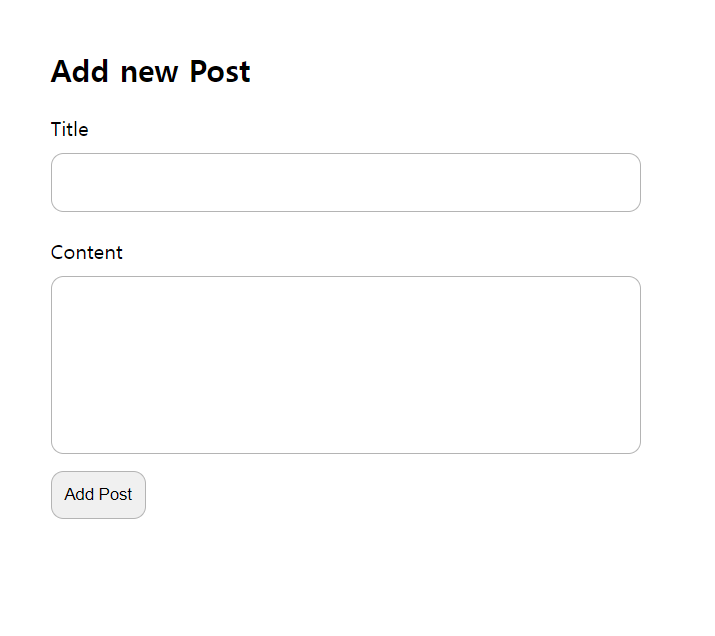
수정
- 'Edit Post' 로 변경
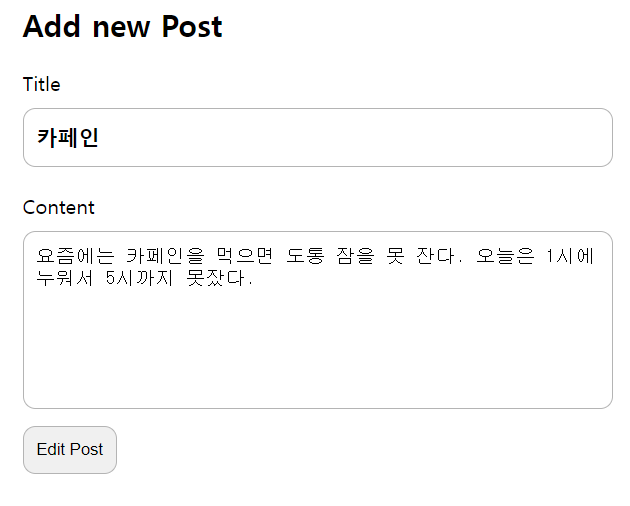
postForm.css
.top-container {
width: 40%;
display: flex;
}
.column {
margin: 50px 30px 30px 70px;
}
.form-group {
margin-top: 20px;
margin-bottom: 10px;
}
label {
margin-bottom: 10px;
font-size: 16px;
display: block;
}
input,
textarea {
padding: 10px;
border-radius: 10px;
border: 1px solid rgb(180, 180, 180);
width: 450px;
}
input {
font-size: 17px;
height: 25px;
font-weight: bold;
}
textarea {
font-size: 15px;
height: 120px;
resize: none;
}
.btn-submit {
padding: 10px;
border-radius: 10px;
border: 1px solid rgb(180, 180, 180);
}card.css
.posts-list {
position: relative;
margin: 50px 30px 0 70px;
display: grid;
grid-template-columns: 1fr 1fr 1fr;
}
.card {
background-color: rgb(230, 235, 229);
width: 180px;
height: 200px;
padding: 10px 30px 10px 30px;
margin: 0 30px 30px 0;
border-radius: 10px;
}
.card-title {
color: rgb(43, 66, 16);
font-size: 16px;
font-weight: bold;
height: 20px;
}
.card-date {
color: rgba(79, 112, 43, 0.866);
font-size: 12px;
}
.card-content {
color: rgba(41, 69, 14, 0.866);
height: 70px;
font-size: 13px;
}
.card-edit-link,
.card-delete-link {
color: rgb(25, 38, 0);
text-decoration: none;
margin-right: 20px;
font-size: 13px;
}
참고
https://www.youtube.com/watch?v=ccX3ApO4qz8&list=PLUO4kcgmSFDivLwVxFZtdLct_vIDVFnwQ&index=6&t=1196s
728x90
'Web > Javascript' 카테고리의 다른 글
| [Javascript] 비동기처리 - 2. Promise (0) | 2022.12.02 |
|---|---|
| [Javascript] 비동기처리 - 1. Callback (0) | 2022.11.30 |
| [vanillaJs] mongoDB, node.js, fetch api로 crud page 만들기-1. backend 구성 (0) | 2022.11.12 |
| [vanillaJs] javascript와 html로 영화 card component 만들기 (0) | 2022.11.03 |
| [vanillaJs] Fetch와 Axios를 비교해보자! (0) | 2022.09.03 |




