| 일 | 월 | 화 | 수 | 목 | 금 | 토 |
|---|---|---|---|---|---|---|
| 1 | 2 | 3 | ||||
| 4 | 5 | 6 | 7 | 8 | 9 | 10 |
| 11 | 12 | 13 | 14 | 15 | 16 | 17 |
| 18 | 19 | 20 | 21 | 22 | 23 | 24 |
| 25 | 26 | 27 | 28 | 29 | 30 | 31 |
- 프로그래머스 완전탐색
- 장고
- vanillaJS
- 자바 공부
- react firebase
- Java
- 프로그래머스 자바
- 백준
- 컴퓨터 네트워크
- design pattern
- 코틀린
- react hook
- 리액트 훅
- useEffect
- 프로그래머스
- React JS
- codesandbox
- 리액트
- 프로그래밍 언어론
- JavaScript
- 코딩테스트 고득점 Kit
- 코딩테스트 고득점 Kit 완전탐색
- 디자인 패턴
- 자바스크립트
- useState
- 자바
- react
- NextJS
- websocket
- 데이터모델링과마이닝
- Today
- Total
기록하는 개발자
[React, Firebase] TwitterCloneCoding 4.0 Edit Profile 본문
< 구현할 화면 >
- profile에 user명을 함께 보여준다.
- userName을 update할 수 있다.
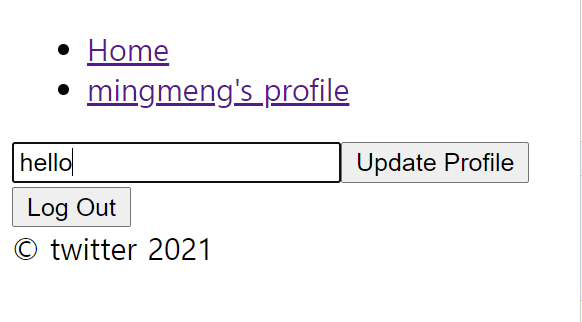
< Navigation.js >
- 네비게이션의 profile을 보여주는 link에 userName을 함께 표시한다.
import React from 'react';
import {Link} from "react-router-dom";
const Navigation = ({userInfo}) =>{
const userName=userInfo[Object.keys(userInfo)[0]].displayName;
return(
<nav>
<ul>
<li><Link to="/">Home</Link></li>
<li><Link to="/profile">{userName}'s profile</Link></li>
</ul>
</nav>
);
};
export default Navigation;
<Router.js>
- Profile component를 routing할 때 Home component와 동일하게 userInfo를 함께 넘겨준다.
import React from 'react';
import {Redirect, HashRouter as Router, Route, Switch} from "react-router-dom"
import Auth from "../routes/Auth";
import Home from "../routes/Home";
import Profile from "../routes/Profile";
import Navigation from "./Navigation"
const AppRouter = (isLoggedIn, {userInfo})=>{
const flag=isLoggedIn[Object.keys(isLoggedIn)[0]];
return(
<Router>
{flag&&<Navigation userInfo={isLoggedIn.userInfo}/>}
<Switch>
{flag? (
<>
<Route exact path="/"><Home userInfo={isLoggedIn.userInfo}/></Route>
<Route exact path="/profile"><Profile userInfo={isLoggedIn.userInfo}/></Route>
<Redirect from="*" to="/" />
</>
) : (
<>
<Route exact path="/"><Auth /></Route>
<Redirect from="*" to="/" />
</>
)}
</Switch>
</Router>
);
}
export default AppRouter;<Profile.js>
import { authService, dbService } from 'fBase';
import React,{useEffect,useState} from 'react';
import { useHistory } from 'react-router-dom';
import { collection, getDocs, query, where, orderBy } from "@firebase/firestore";
import { updateProfile } from "@firebase/auth";
export default ({userInfo})=>{
const userId=userInfo[Object.keys(userInfo)[0]].uid;
const userName=userInfo[Object.keys(userInfo)[0]].displayName;
const [newDisplayName, setNewDisplayName] = useState(userName);
const history=useHistory();
const onLogOutClick = () => {
authService.signOut();
history.push("/");
};
const onChange = (event) =>{
const{
target : {value},
} = event;
setNewDisplayName(value);
}
const getMyTweets = async () => {
const q = query(
collection(dbService, "tweets"),
where("creatorId", "==", userId)
, orderBy('createdAt', 'desc')
);
const querySnapshot = await getDocs(q);
querySnapshot.forEach((doc) => {
console.log(doc.id, " => ", doc.data());
});
};
useEffect(() => {
getMyTweets();
}, [])
const onSubmit=async(event)=>{
event.preventDefault();
if (userName !== newDisplayName) {
await updateProfile(userInfo[Object.keys(userInfo)[0]], { displayName: newDisplayName });
}
};
return(
<>
<form onSubmit={onSubmit}>
<input type="text" placeholder="Display name"
onChange={onChange} value={newDisplayName}/>
<input type="submit" value="Update Profile"/>
</form>
<button onClick={onLogOutClick}>Log Out</button>
</>
);
};
1.
import { authService, dbService } from 'fBase';
import React,{useEffect,useState} from 'react';
import { useHistory } from 'react-router-dom';
import { collection, getDocs, query, where, orderBy } from "@firebase/firestore";
import { updateProfile } from "@firebase/auth";
export default ({userInfo})=>{
const userId=userInfo[Object.keys(userInfo)[0]].uid;
const userName=userInfo[Object.keys(userInfo)[0]].displayName;
const [newDisplayName, setNewDisplayName] = useState(userName);
const history=useHistory();
const onLogOutClick = () => {
authService.signOut();
history.push("/");
};- [newDisplayName, setNewDisplayName]
: user가 닉네임을 변경할 때 사용되는 state로, sns 로그인 시 전달된 displayName으로 초기화 된다.
- onLogOutClick : authService로 부터 logout 하고 "/"(home)으로 이동한다.
useHistory hook을 사용하면 onClick event의 발생 시 경로가 괄호 안의 경로로 변경된다. ("/")
2. getMyTweets 함수
const getMyTweets = async () => {
const q = query(
collection(dbService, "tweets"),
where("creatorId", "==", userId)
, orderBy('createdAt', 'desc')
);
const querySnapshot = await getDocs(q);
querySnapshot.forEach((doc) => {
console.log(doc.id, " => ", doc.data());
});
};
useEffect(() => {
getMyTweets();
}, [])- const q = query(...); : firebase의 collection인 dbService에서 tweets를 변수 q에 가져온다.
조건 : tweet의 creatorId와 현재 로그인 중인 userId가 동일한 tweet
- const querySnapshot = await getDocs(q); : q에 저장된 documents들을 가져와 querySnapshot 변수에 저장
- querySnapshot.forEach(...); : querySnapshot을 순회하며 현재 login 중인 user가 작성했던 tweet들을 가져온다.
- useEffect(...) : Profile component가 mount 되었을 때 getMyTweets 함수를 실행한다.
3. onChange 함수
const onChange = (event) =>{
const{
target : {value},
} = event;
setNewDisplayName(value);
}- user가 displayName을 변경했을 때 실행되는 event handler
4. onSubmit 함수
const onSubmit=async(event)=>{
event.preventDefault();
if (userName !== newDisplayName) {
await updateProfile(userInfo[Object.keys(userInfo)[0]], { displayName: newDisplayName });
}
};- user가 displayName 변경 후 submit 했을 때 실행되는 event handler
'Web > React' 카테고리의 다른 글
| <React 파헤치기-02> Prettier를 적용해보자! (0) | 2021.12.09 |
|---|---|
| <React 파헤치기-01> npm이랑 webpack은 무엇일까? (0) | 2021.12.09 |
| [React, Firebase] TwitterCloneCoding 3.0 File Upload, Delete file (0) | 2021.10.17 |
| [React, Firebase] TwitterCloneCoding 2.1 Tweet 삭제, 수정 (4) | 2021.10.12 |
| [React, Firebase] TwitterCloneCoding 2.0 New Tweet 작성 후 database에 저장하기 (0) | 2021.10.12 |




