| 일 | 월 | 화 | 수 | 목 | 금 | 토 |
|---|---|---|---|---|---|---|
| 1 | 2 | 3 | 4 | 5 | ||
| 6 | 7 | 8 | 9 | 10 | 11 | 12 |
| 13 | 14 | 15 | 16 | 17 | 18 | 19 |
| 20 | 21 | 22 | 23 | 24 | 25 | 26 |
| 27 | 28 | 29 | 30 |
- design pattern
- 데이터모델링과마이닝
- JavaScript
- react hook
- 프로그래머스 완전탐색
- 프로그래머스
- 프로그래머스 자바
- 디자인 패턴
- 프로그래밍 언어론
- 코딩테스트 고득점 Kit
- useEffect
- react
- 자바스크립트
- 컴퓨터 네트워크
- Java
- React JS
- 코딩테스트 고득점 Kit 완전탐색
- 리액트 훅
- NextJS
- react firebase
- codesandbox
- 자바 공부
- websocket
- useState
- 자바
- vanillaJS
- 장고
- 리액트
- 코틀린
- 백준
- Today
- Total
기록하는 개발자
[React] Movie Rating Web Service-2.0. Detail page, About page 만들기 본문
[React] Movie Rating Web Service-2.0. Detail page, About page 만들기
밍맹030 2021. 9. 25. 17:31< 구현할 기능 >
1. home 화면 : home, about 버튼을 통해 home과 about 페이지로 이동할 수 있다.
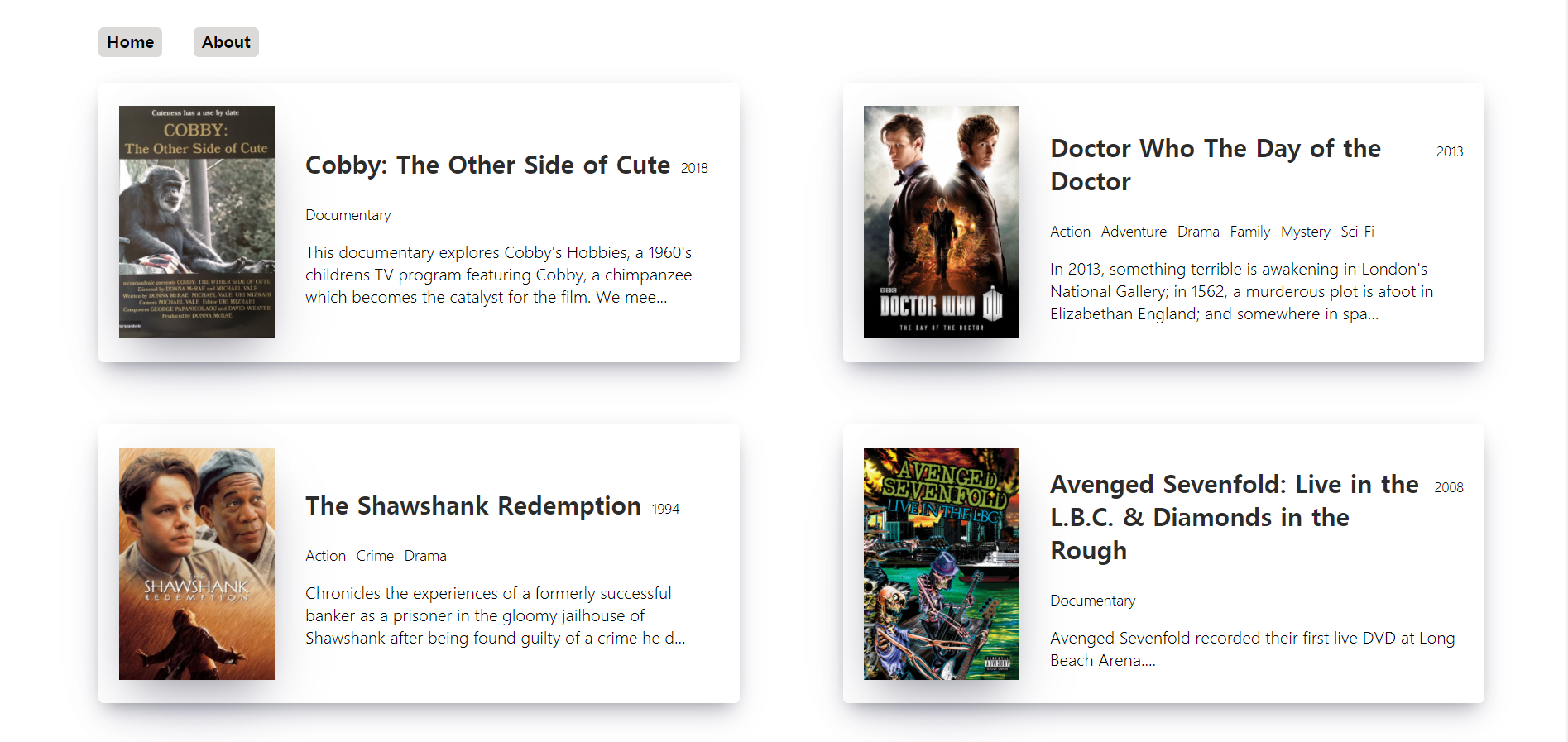
2. detail page : home 화면에서 card를 클릭하면 상세 페이지를 보여준다.

3. about 화면
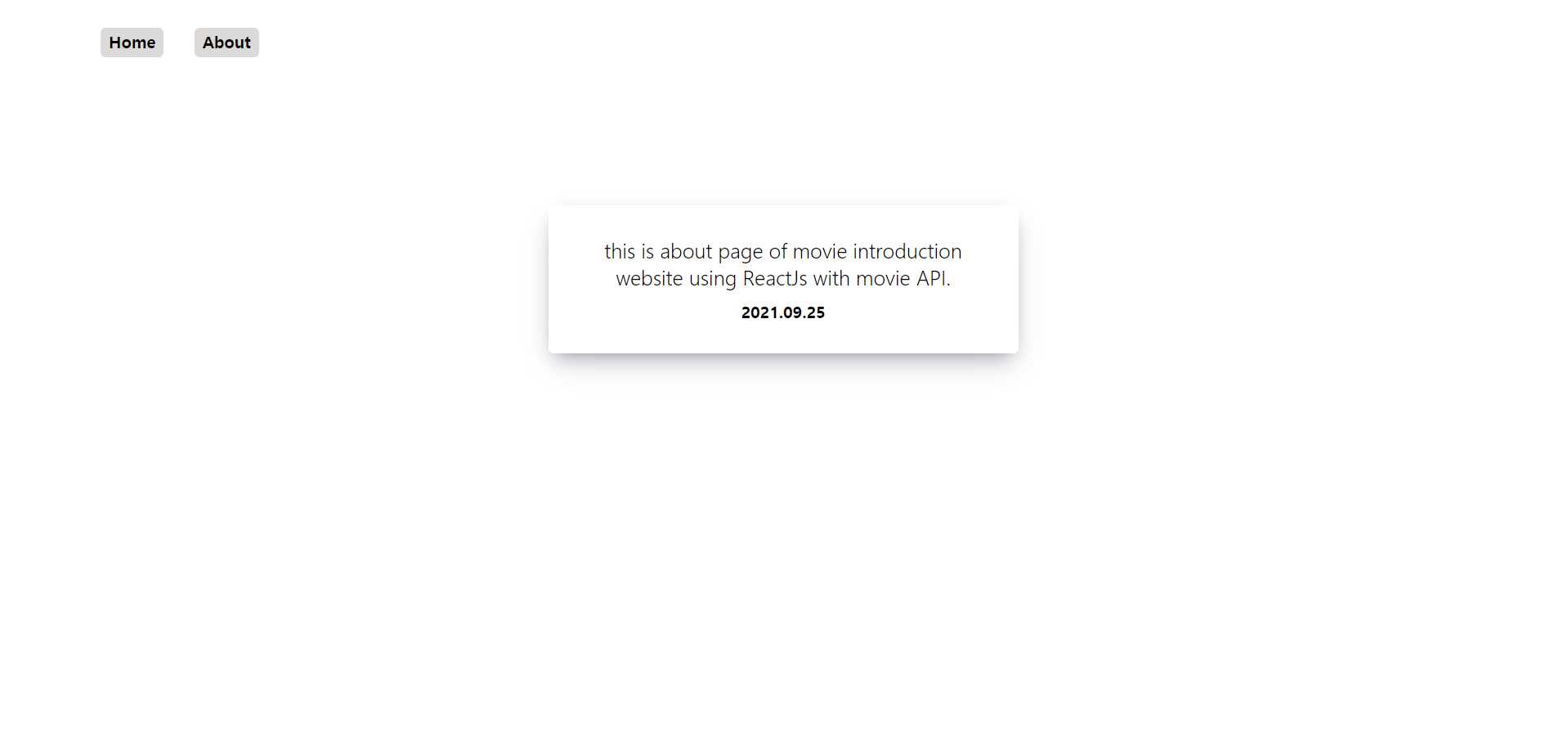
파일이 너무 많아 css코드는 생각하겠다.
< App.js >
import React from "react";
import {HashRouter, Route} from "react-router-dom";
import Home from "./routes/Home";
import About from "./routes/About";
import Detail from "./components/Detail";
import Navigation from "./components/Navigation";
//함수형 component
//Route 의 path는 변수처럼 실제 About과 이름이 달라도 된다.
//-> import {About as Potato} from "./routes/About";
function App(){
return (
<HashRouter>
<Navigation/>
<Route path="/" exact={true} component={Home}/>
<Route path="/about" component={About}/>
<Route path="/movie/:id" component={Detail}/>
</HashRouter>
);
}
export default App;< Home.js >
import React from "react";
import axios from "axios";
import Movie from "../components/Movie";
import "./Home.css";
class Home extends React.Component {
state={
isLoading : true,
movies:[]
};
getMovies = async() =>{
const {
data: {
data: { movies },
},
}= await axios.get("https://yts-proxy.now.sh/list_movies.json?sort_by=rating");
this.setState({movies, isLoading : false});
}
componentDidMount(){
this.getMovies();
}
render(){
const {isLoading, movies} = this.state;
return (
<section className="container">
{isLoading ? (
<div className="loader">
<span className="loaderText">Loading...</span>
</div>
) : (
<div className="movies">
{movies.map(movie => (
<Movie
key = {movie.id}
id={movie.id}
year={movie.year}
title={movie.title}
summary={movie.summary}
poster={movie.medium_cover_image}
genres={movie.genres}
/>
))}
</div>
)}
</section>
);
}
}
export default Home;< Detail.js >
import React from "react";
import "./Detail.css";
class Detail extends React.Component{
componentDidMount(){
const {location, history} = this.props;
if(location.state === undefined){
history.push("/");
}
}
render(){
const {location} = this.props;
if(location.state) {
return (
<div className="movie-detail">
<img src={location.state.poster} alt={location.state.title} title={location.state.title}/>
<div className="detail-movieData">
<div className="detail-display">
<h3 className="detail-movieTitle">{location.state.title}</h3>
<h5 className="detail-movieYear">{location.state.year}</h5>
<ul className="detail-movieGenre">
{location.state.genres.map((genre, index)=> <li key={index} className="genres_genre">{genre}</li>)}
</ul>
<p className="detail-movieSummary">{location.state.summary}</p>
</div>
</div>
</div>
);
}
else return null;
}
}
export default Detail;< About.js >
import React from "react";
import "./About.css";
function About(props){
return(
<div className="aboutPage">
<span className="content">
this is about page of movie introduction website
using ReactJs with movie API.
<span className="date">2021.09.25</span>
</span>
</div>
);
}
export default About;< Navigation.js >
import React from "react";
import {Link} from "react-router-dom";
import "./Navigation.css";
function Navigation(){
return(
<div className="nav">
<Link to="/" className="home">Home</Link>
<Link to="/about" className="about">About</Link>
</div>
);
}
export default Navigation;
react-router-dom
- 네비게이션을 만들어주는 패키지
- router는 url을 가져다가 확인하고 우리가 라우터에게 무엇을 명령하느냐에 따라 해당하는 컴포넌트를 가져온다.
- Route 안에는 두 개의 중요한 prop이 들어감
prop1 : rendering할 screen
prop2 : what url is going to do
설치
> npm install react-router-dom
function App(){
return (
<HashRouter>
<Route path="/home">
<h1>Home</h1>
</Route>
<Route path="/home/introduction">
<h1>Introduction</h1>
</Route>
<Route path="/about">
<h1>About</h1>
</Route>
</HashRouter>
);
}→ /about 과 같이 path 이름이 생성된 url의 경우 단독으로 페이지가 보이지만
"/home/introduction" 로 이동하였을 경우 Home과 Introduction을 모두 rendering 하여 화면에 보여준다.
→ react router 는 기본적으로 url을 가져와 매치되면 render한다.
ex) /home/introduction에는 /home과 /home/introduction이 매치되므로 둘 다 render
위 현상을 방지 하기 위해 exact={true}를 argument로 추가하여 url이 해당 url과 동일할 때만 rendering 해주도록 한다.
<Link to={{
pathname : `/movie/${id}`,
state: { year, title, summary, poster, genres }
}}>About Link를 클릭하면 react router는 /about을 보여주고 state에 해당하는 정보를 route로 보내줄 수 있다.
'Web > React' 카테고리의 다른 글
| [React] React Hook-1.1 useState를 활용한 useInput (0) | 2021.09.29 |
|---|---|
| [React] React Hook-1.0 useState (0) | 2021.09.29 |
| [React] Movie Rating Web Service-1.0.movie json api 가져오기 (0) | 2021.09.23 |
| [React] Movie Rating Web Service-0.1.component와 propTypes (0) | 2021.09.22 |
| [React] Movie Rating Web Service-0.0. React 개발 환경 설정 (0) | 2021.09.19 |




