| 일 | 월 | 화 | 수 | 목 | 금 | 토 |
|---|---|---|---|---|---|---|
| 1 | 2 | 3 | 4 | 5 | 6 | 7 |
| 8 | 9 | 10 | 11 | 12 | 13 | 14 |
| 15 | 16 | 17 | 18 | 19 | 20 | 21 |
| 22 | 23 | 24 | 25 | 26 | 27 | 28 |
Tags
- 자바스크립트
- useEffect
- NextJS
- 리액트
- React JS
- react firebase
- 프로그래머스 자바
- 리액트 훅
- react hook
- 장고
- websocket
- Java
- codesandbox
- 코틀린
- JavaScript
- 디자인 패턴
- design pattern
- react
- 데이터모델링과마이닝
- 프로그래밍 언어론
- 코딩테스트 고득점 Kit 완전탐색
- 자바 공부
- useState
- 프로그래머스
- 프로그래머스 완전탐색
- vanillaJS
- 자바
- 백준
- 컴퓨터 네트워크
- 코딩테스트 고득점 Kit
Archives
- Today
- Total
기록하는 개발자
[React] Movie Rating Web Service-1.0.movie json api 가져오기 본문
728x90
구현할 화면
1. axios로 api의 json을 가져오는 동안 "loading..." 이라는 문구를 띄워준다.
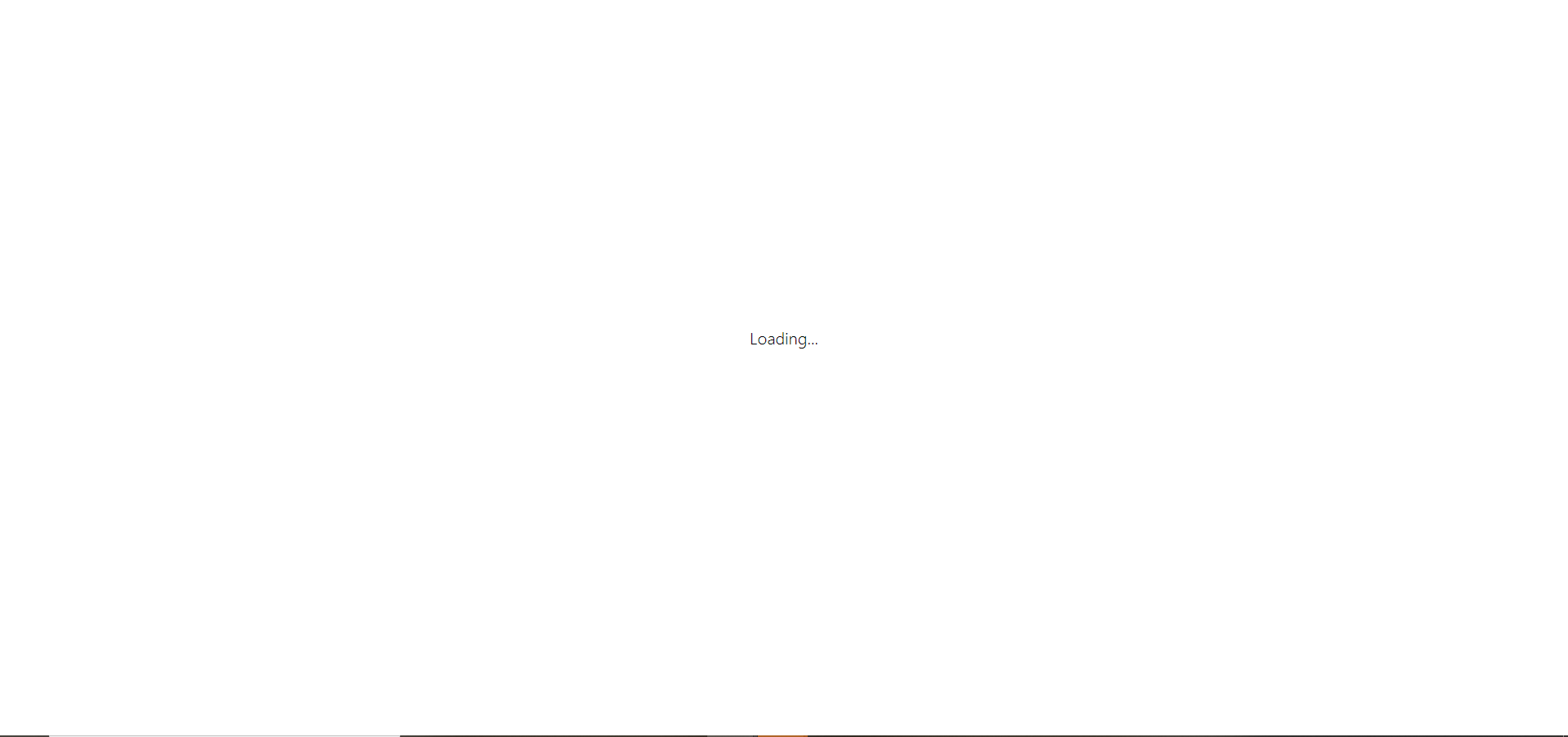
2. json data를 모두 가져오면 영화 목록을 보여준다.

< app.js >
import React from "react";
import axios from "axios";
import Movie from "./Movie";
import "./App.css";
class App extends React.Component {
state={
isLoading : true,
movies:[]
};
/*axios는 항상 빠르진 않아서
js에게 componentDidMount 함수가 끝날 때까지 약간 시간이 걸릴 수 있다고 전달해야한다.
이에 getMovies 비동기 함수를 만들어 axios.get(url)이 끝날 때까지 await하도록 한다.
*/
getMovies = async() =>{
const {
data: {
data: { movies },
},
} = await axios.get("https://yts-proxy.now.sh/list_movies.json?sort_by=rating");
this.setState({movies, isLoading : false});
}
componentDidMount(){
this.getMovies();
}
render(){
const {isLoading, movies} = this.state;
return (
<section className="container">
{isLoading ? (
<div className="loader">
<span className="loaderText">Loading...</span>
</div>
) : (
<div className="movies">
{movies.map(movie => (
<Movie
key = {movie.id}
id={movie.id}
year={movie.year}
title={movie.title}
summary={movie.summary}
poster={movie.medium_cover_image}
genres={movie.genres}
/>
))}
</div>
)}
</section>
);
}
}
export default App;
< app.css >
body{
margin :0;
padding :0;
height: 100%;
margin-top : 30px;
}
.loader{
margin-top: 320px;
width :100%;
height :100%;
display :flex;
justify-content: center;
align-items: center;
font-weight: 300;
}
< movie.js >
import React from "react";
import PropTypes from "prop-types";
import "./Movie.css";
function Movie({ year, title, summary, poster, genres}){
return(
<div className="movie">
<img src={poster} alt={title} title={title}/>
<div className="movieData">
<div className="display">
<h3 className="movieTitle">{title}</h3>
<h5 className="movieYear">{year}</h5>
</div>
<ul className="movieGenre">
{genres.map((genre, index)=> <li key={index} className="genres_genre">{genre}</li>)}
</ul>
<p className="movieSummary">{summary.slice(0,200)}...</p>
</div>
</div>
) ;
}
Movie.propTypes={
id : PropTypes.number.isRequired,
year : PropTypes.number.isRequired,
title : PropTypes.string.isRequired,
summary : PropTypes.string.isRequired,
poster : PropTypes.string.isRequired,
genres : PropTypes.arrayOf(PropTypes.string).isRequired,
};
export default Movie;< movie.css >
.movie {
align-items: center;
display :flex;
float : left;
width : 650px;
height: 230px;
background-color: white;
margin-left : 45px;
margin-bottom: 30px;
font-weight: 300;
padding: 20px;
border-radius: 5px;
color: black;
box-shadow: 0 13px 27px -5px rgba(50, 50, 93, 0.25),
0 8px 16px -8px rgba(0, 0, 0, 0.3), 0 -6px 16px -6px rgba(0, 0, 0, 0.025);
}
.movie img {
position: relative;
max-width: 150px;
width: 100%;
margin-right: 30px;
box-shadow: 0 30px 60px -12px rgba(50, 50, 93, 0.25),
0 18px 36px -18px rgba(0, 0, 0, 0.3), 0 -12px 36px -8px rgba(0, 0, 0, 0.025);
}
.display{
margin: 0;
display :flex;
}
.movieYear{
font-weight: 300;
margin-top : 35px;
margin-left : 10px;
}
.movieTitle {
float : left;
font-size: 24px;
font-weight: 700;
color: #2c2c2c;
}
.movieGenre {
list-style: none;
padding: 0;
margin: 0;
flex-wrap: wrap;
display: flex;
}
.movieGenre li{
margin-right: 10px;
font-size: 14px;
}react는 자동적으로 우리가 만든 class component의 render method를 실행한다.
state 를 직접 초기화하면 직접 state를 변경하지 말라는 경고 문구가 발생한다.
→ setState를 사용하여 간접적으로 수정
- 우리가 setState를 호출하면 react는 state를 refresh하고 render function을 호출하여 변경된 정보를 보여준다.
→ react는 변화가 있는 부분만 업데이트 한다.
componenetDidMount : 처음 우리가 render를 할 때 호출되는 life cycle method
componenetDidMount 에서 data를 fetch 하기
- api로 부터 data fetching이 완료되면 "we are ready" 대신에 movie를 render 하고 map을 만들어 movie를 render한다.
fetch : 일반적으로 사람들이 js에서 data를 fetch 하는 방법
axios : fetch위에 있는 작은 layer
설치
> npm install axios
728x90
'Web > React' 카테고리의 다른 글
| [React] React Hook-1.1 useState를 활용한 useInput (0) | 2021.09.29 |
|---|---|
| [React] React Hook-1.0 useState (0) | 2021.09.29 |
| [React] Movie Rating Web Service-2.0. Detail page, About page 만들기 (0) | 2021.09.25 |
| [React] Movie Rating Web Service-0.1.component와 propTypes (0) | 2021.09.22 |
| [React] Movie Rating Web Service-0.0. React 개발 환경 설정 (0) | 2021.09.19 |




