| 일 | 월 | 화 | 수 | 목 | 금 | 토 |
|---|---|---|---|---|---|---|
| 1 | 2 | 3 | 4 | |||
| 5 | 6 | 7 | 8 | 9 | 10 | 11 |
| 12 | 13 | 14 | 15 | 16 | 17 | 18 |
| 19 | 20 | 21 | 22 | 23 | 24 | 25 |
| 26 | 27 | 28 | 29 | 30 | 31 |
Tags
- JavaScript
- vanillaJS
- NextJS
- 리액트 훅
- 프로그래머스
- 백준
- websocket
- 코딩테스트 고득점 Kit 완전탐색
- react hook
- 컴퓨터 네트워크
- React JS
- react
- 자바스크립트
- 프로그래밍 언어론
- 장고
- 리액트
- useState
- 코딩테스트 고득점 Kit
- 프로그래머스 완전탐색
- useEffect
- 프로그래머스 자바
- design pattern
- 자바 공부
- 데이터모델링과마이닝
- 자바
- Java
- codesandbox
- 코틀린
- react firebase
- 디자인 패턴
Archives
- Today
- Total
기록하는 개발자
[vanillaJs] 프레임워크없이 SPA 만들기-2. 라우팅 페이지 구성 본문
728x90
https://mingmeng030.tistory.com/244
[vanillaJs] 프레임워크없이 SinglePageApplication 만들기-1. 라우팅 설정하기
폴더 구조 1. frontend 폴더 내부에 index.html 파일 생성 후 아래와 같이 구성 // index.html <!DOCTYPE html> SPA with no framework Home Posts Settings - url 이동에 사용하게 될 a 링크들에 대하여 data-li..
mingmeng030.tistory.com
↑위 글과 이어지는 내용이다
파일 구조
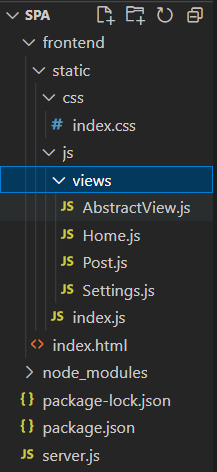
1. AbstractView.js 생성 후 아래와 같이 추상화된 view 작성
export default class {
constructor() {}
setTitle(title) {
document.title = title;
}
async getHtml() {
return "";
}
}
2. Home.js, Post.js, Setting.js 생성 후 아래와 같이 AbstractView.js를 import 하여 작성
//home.js
import AbstractView from "./AbstractView.js";
export default class extends AbstractView {
constructor() {
super();
this.setTitle("Home");
}
//getHtml을 fetch, ajax 등을 통해 서버에서 가져올 수 있으므로 async 처리
async getHtml() {
return `
<h1>This is home page</h1>
<p>express yourself</p>
<p>
<a href="/posts" data-link>View recent posts</a>
</p>
`;
}
}// Post.js
import AbstractView from "./AbstractView.js";
export default class extends AbstractView {
constructor() {
super();
this.setTitle("Post");
}
async getHtml() {
return `
<h1>Posts</h1>
<p>this is posting page</p>
`;
}
}// Setting.js
import AbstractView from "./AbstractView.js";
export default class extends AbstractView {
constructor() {
super();
this.setTitle("Settings");
}
async getHtml() {
return `
<h1>Settings</h1>
<p>this is setting page</p>
`;
}
}
3. index.js의 routes배열 내 view 수정
import Home from "./views/Home.js";
import Posts from "./views/Post.js";
import Settings from "./views/Settings.js";
const navigateTo = (url) => {…};
const router = async () => {
const routes = [
// 각 path의 view를 작성한 js 파일로 지정
{ path: "/", view: Home },
{ path: "/posts", view: Posts },
{ path: "/settings", view: Settings },
];
const potentialMatches = routes.map((route) => {…});
let match = potentialMatches.find(…);
if (!match) {…};
// 변수 view는 현재 location.pathname에 해당하는 route에 지정된 view를 저장
const view = new match.route.view();
// app의 innerHtml에 현재 view에 대한 html을 가져와 저장
document.querySelector("#app").innerHTML = await view.getHtml();
};
window.addEventListener("popstate", router);
document.addEventListener("DOMContentLoaded", () => {…});4. index.css 작성
5. Index.html 수정
<!DOCTYPE html>
<html lang="en">
<head>
<meta charset="UTF-8" />
<meta http-equiv="X-UA-Compatible" content="IE=edge" />
<meta name="viewport" content="width=device-width, initial-scale=1.0" />
<title>SPA with no framework</title>
<link rel="stylesheet" href="./static/css/index.css" />
</head>
<body>
<nav class="nav">…</nav>
<div id="app"></div>
<!-- js entry point -->
<script type="module" src="/static/js/index.js"></script>
</body>
</html>- getHtml 함수를 통해 각 view의 html을 띄울 div 생성
- index.css link로 추가
결과 화면
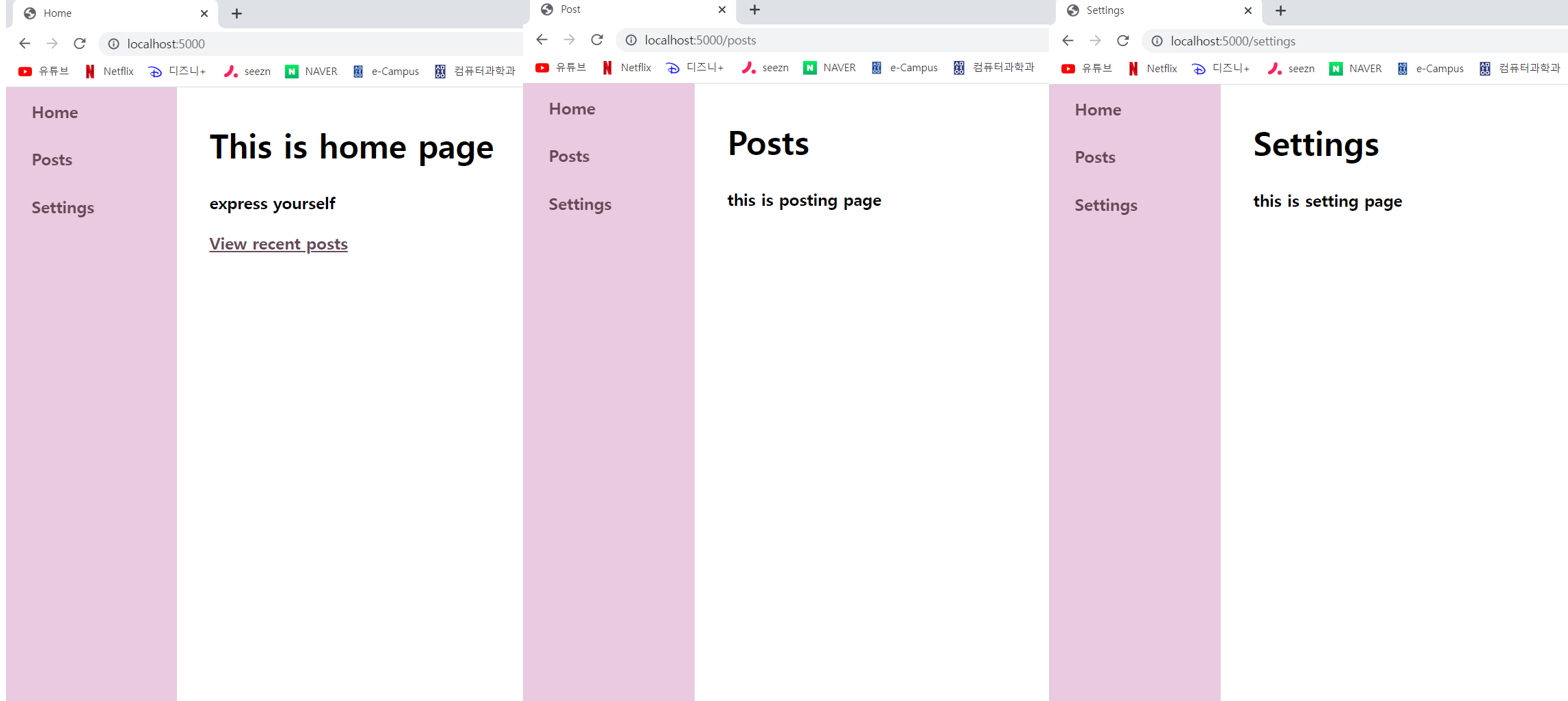
참고 영상 : https://www.youtube.com/watch?v=WbbAPfDVqfY
728x90
'Web > Javascript' 카테고리의 다른 글
| [vanillaJs] 프레임워크없이 SinglePageApplication 만들기-3.동적라우팅 (0) | 2022.09.03 |
|---|---|
| [vanillaJs] 정규표현식을 예시와 함께 알아보자! (0) | 2022.09.02 |
| [vanillaJs] 프레임워크없이 SPA 만들기-1. 라우팅 설정하기 (0) | 2022.08.31 |
| [Javascript] JS DOM 이란? (1) | 2022.01.10 |
| [VanillaJS] 그림판 만들기 (0) | 2021.08.12 |




